managed print services
Papercut allows for complete visibility and control of your print environment. It is a powerful print management solution to enable, track, manage, and secure your printing, copying, and scanning.
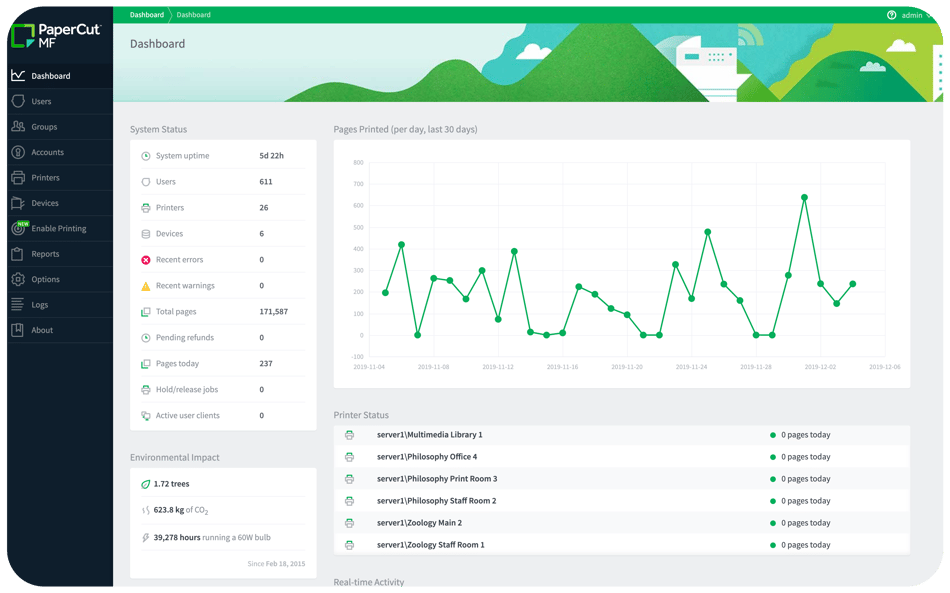
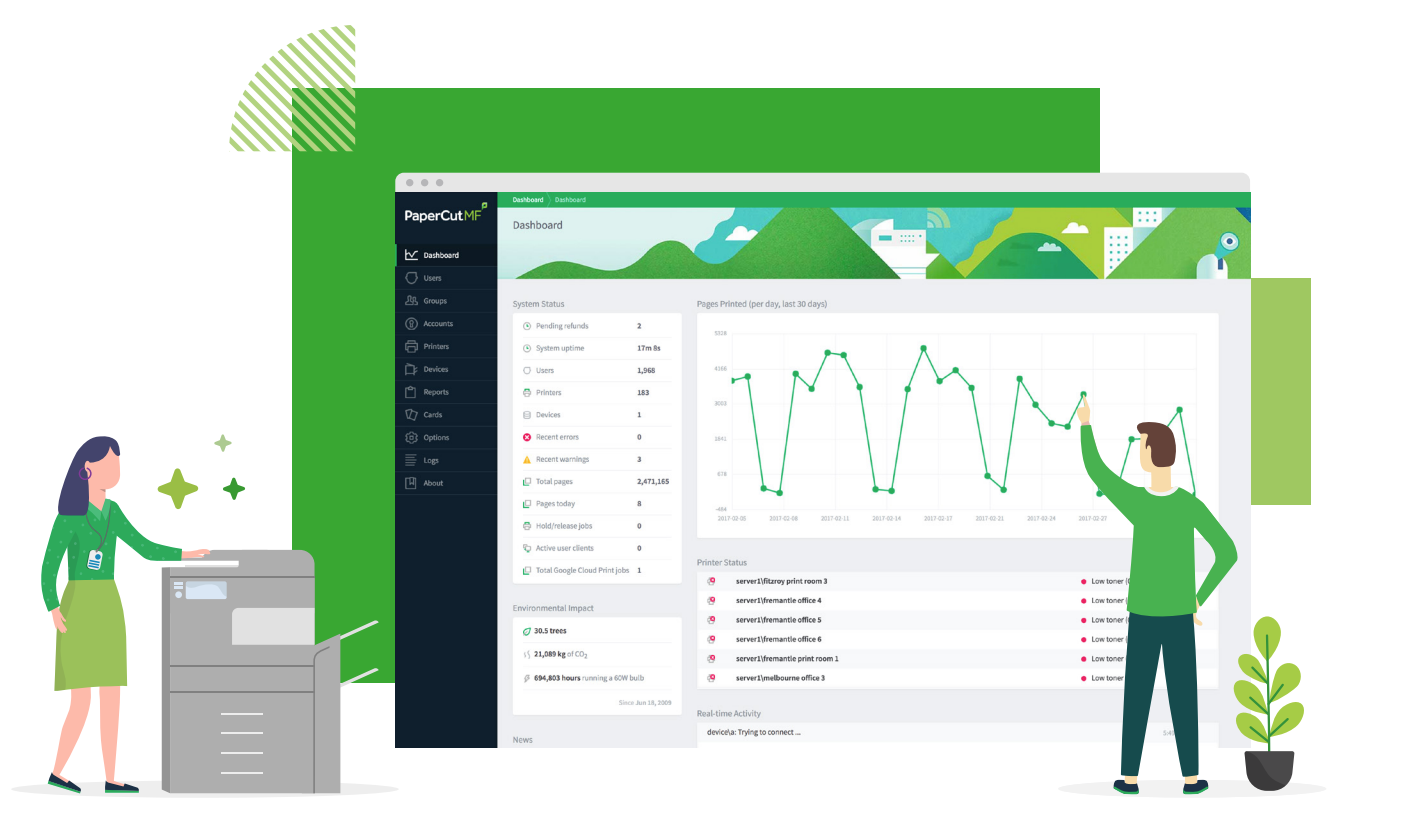
Complete visibility and control of your print environment
A powerful print management solution to enable, track, manage, and secure your printing, copying, and scanning.
Manage one device or your whole fleet
Web-based admin dashboard
Web-based admin dashboard PaperCut MF provides built-in, browser-based administration access from any network location to enable centralized management of every user and printing device. The dashboard gives an easy-to-read, single-page view of the printing environment in real time, including system activity, printer error notifications, toner levels, trend information and statistics – even environmental impact. You can designate automatic quotas, deploy print queues in bulk, enable language options, and apply many more features in the pages to come. supports environments with or without a print server
Reduce support tickets with an automated printer configuration that’s no touch for end users, even as they move between sites
User sync
PaperCut MF synchronizes user and group information from sources such as Windows Active Directory, Google Cloud Directory, Azure Active Directory and LDAP. This simplifies the administration of the system because you don’t need to manage a separate database of users and groups. If a user is added to the domain or is removed from a group, PaperCut automatically synchronizes this information without any intervention from the administrator. And don’t worry: you can mix and match multiple sync sources for ultimate flexibility.

Print Deploy
Print Deploy PaperCut’s Print Deploy feature is an innovative print queue deployment tool, allowing you to get the right print driver and right queue to the right person in the right location, automatically. Print Deploy automates the time consuming, frustrating tasks of setting up print queues and deploying print drivers on computers in your network. Once a user leaves a site, it removes the queue and driver automatically, so clean up is a breeze. With Print Deploy, you’ll:
- Save time by deploying print queues and drivers easily at scale
- Maintain flexibility with a tool that supports environments with or without a print server
- Reduce support tickets with an automated printer configuration that’s no touch for end users, even as they move between sites
- Save money on maintaining and supporting an on-premise Active Directory just to support printing
- Increase end-user productivity with automated setup and printing that just works
- Remove risk because it’s from an organization with 20 years’ experience in print management
Mobile printing and BYOD
Your team wants to work on the device they’re most comfortable with – laptop, tablet, or smartphone; running iOS, Android, Chrome OS, Microsoft Windows or macOS – and PaperCut supports them all with its BYOD (Bring Your Own Device) features.
Custom is an authorized reseller of PaperCut
Assist us in configuring your Papercut plan to effectively minimize waste, enhance efficiencies, and streamline your workflow with the exceptional services provided by Papercut.

